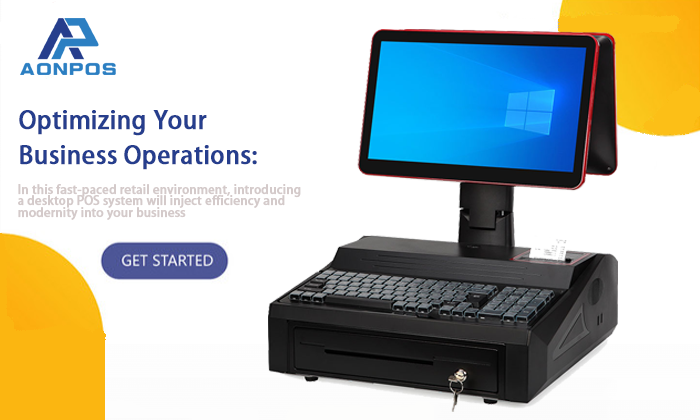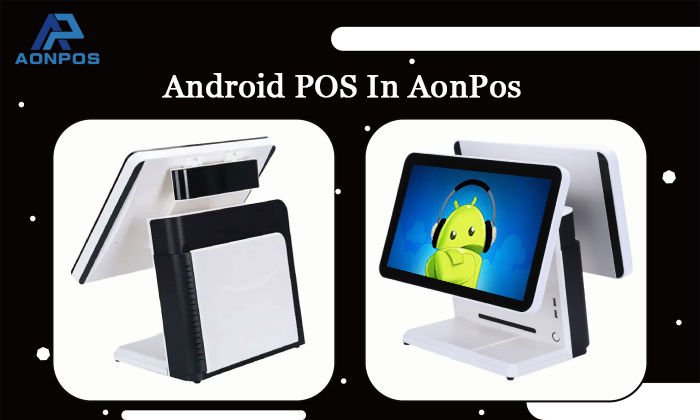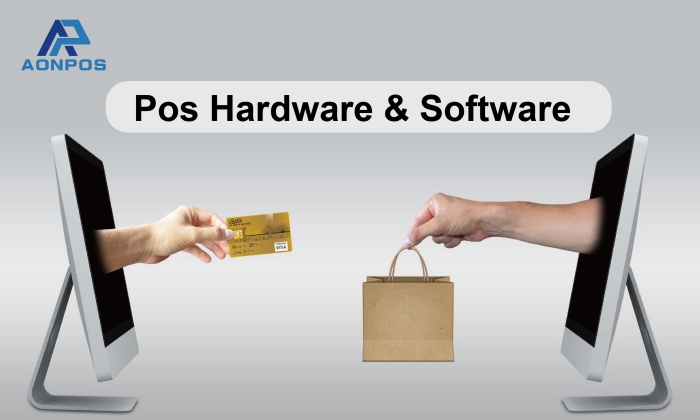Is The Transition Away from MSR in Europe and the United States?
Dec 03, 2025
The landscape of retail and financial transactions in Europe and the United States is undergoing a profound shift, signaling the end of an era for the traditional Magnetic Stripe Reader (MSR). Once the industry standard, MSR technology is being systematically replaced by more secure, convenient, and technologically advanced payment methods.
Here is an in-depth look at the key drivers behind this inevitable transition and the technologies replacing the MSR.
1. The Security Imperative: The Rise of EMV Chip Cards
The primary catalyst for the MSR phase-out is the dramatic difference in security between the old stripe and the new chip.
EMV (Europay, Mastercard, Visa) Technology
EMV chip cards are the undisputed successor to the magnetic stripe. Instead of storing static data like the magnetic stripe, the EMV chip uses a microcomputer that performs a cryptographic transaction with the POS terminal for every purchase.
Tokenization: The chip generates a unique, one-time cryptogram for each transaction. This token is useless if intercepted by fraudsters.
Reduced Counterfeiting: Unlike MSR data, which can be easily copied (skimming) and replicated onto a new card, chip data cannot be cloned successfully for subsequent use, making card-present fraud significantly harder.
Following high-profile liability shifts (especially in the U.S. beginning in 2015), merchants were incentivized to upgrade their POS terminals to EMV-compliant hardware. This regulatory and financial pressure accelerated the displacement of MSR-only devices.
2. Speed and Convenience: The Power of Contactless Payments (NFC)
While EMV chips dramatically improved security, Near Field Communication (NFC) technology, which powers tap-to-pay, provided the necessary boost in speed and convenience to truly displace the stripe.
Mobile Wallets and Digital Convenience
Consumers in both Europe and the U.S. are increasingly using digital wallets like Apple Pay, Google Wallet, and Samsung Pay. These methods rely on NFC to communicate with the terminal, offering an experience that is faster and more streamlined than swiping a magnetic stripe.
Enhanced Security: Mobile payments add an extra layer of security through biometric authentication (fingerprint or face ID) on the user's phone, combined with the same tokenization used in physical EMV chips.
European Adoption: European countries, particularly the U.K. and Scandinavian nations, were early adopters of contactless payments, setting a global standard that the U.S. is now rapidly catching up to.
3. The Shift to Digital and Proprietary Solutions
Beyond traditional card transactions, the market is diversifying with new digital payment methods that bypass physical card readers entirely, further limiting the relevance of MSR technology.
QR Code Payments and Digital Solutions
While QR code systems (like China's WeChat Pay or Alipay) have been slower to fully penetrate the established card networks in the West, their use is growing in specific sectors:
Retail and Restaurant Kiosks: Self-service payment kiosks, which your company specializes in, often integrate direct digital payment methods or use high-security readers designed specifically for EMV and NFC, not MSR.
In-App Payments: Many retail and quick-service restaurant (QSR) apps integrate payment directly, using stored card data to generate a code or link, eliminating the need for a physical swipe altogether.
4. Compliance and Obsolescence: The Role of Financial Mandates
The ultimate death knell for MSR is being sounded by the card networks themselves (Visa, Mastercard, etc.) and industry security standards.
PCI DSS and Sunset Dates
The Payment Card Industry Data Security Standard (PCI DSS) continually raises the bar for data protection. MSR technology inherently fails to meet modern security requirements due to its transmission of easily skimmed, static card data.
Visa MSR Sunset: Visa has issued clear mandates for the U.S. and other regions, setting definitive deadlines for the manufacture and rollout of new POS terminals that only accept EMV, effectively removing MSR from new hardware requirements.
Hardware Obsolescence: As the industry moves forward, manufacturers are naturally prioritizing the integration of secure, future-proof modules (NFC, EMV readers) into their new hardware, making MSR components obsolete.
Conclusion: Adapting to the Future of Payment Hardware
The transition away from MSR is complete in Europe and rapidly accelerating toward full compliance in the United States. While magnetic stripes may remain a legacy fallback option for certain cards or specific applications (like hotel check-in), they are no longer the primary or preferred method for consumer purchases.