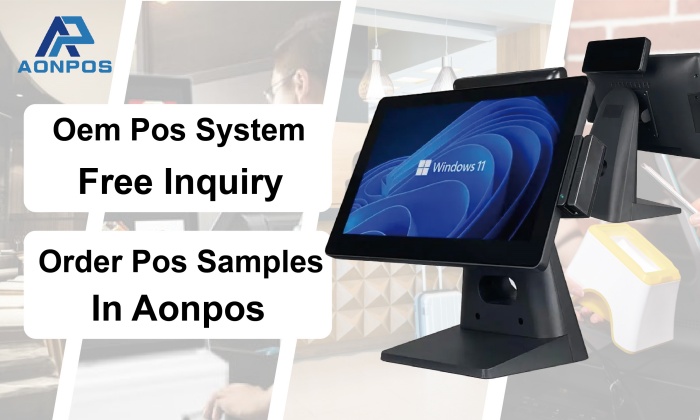Unveiling The Rich Tapestry of Cash Registers
Jan 24, 2024
Cash registers, the heartbeat of retail and service operations, weave together an intricate tapestry of functionalities that go beyond mere transaction processing. Let's embark on a journey to unravel the diverse components and delve into the multifaceted functions that add value to these essential business tools.
Cost Dimensions:
1. Initial Purchase Cost:
The upfront investment in a Cash Register Machine is influenced by a spectrum of factors, including brand reputation, features, and overall capabilities. The market offers a range from budget-friendly options to advanced systems catering to diverse business needs.
2. Hardware Ensemble:
From the cash drawer to the receipt printer, display screen, and input devices, each hardware component contributes to the overall cost. Quality, durability, and advanced features may contribute to varying price points.
3. Software and Licensing:
Beyond the hardware, the software running on the All In One Cash Register incurs licensing fees. Robust software with analytics, reporting, and integration capabilities might involve additional costs, offering enhanced business insights.
4. Maintenance and Support:
Factoring in ongoing maintenance and support is a strategic consideration. Comprehensive support ensures not only the longevity of the system but also the availability of timely updates, technical assistance, and potential repairs.
Diverse Component Functions:
1. Cash Drawer:
Function: Safely stores cash, checks, and various payment types.
Value: Enhances cashier accountability, secures transactions, and fosters a structured approach to cash management.
2. Receipt Printer:
Function: Transforms digital transactions into tangible, customer-friendly receipts.
Value: Extends customer service beyond the transaction, provides a physical record, and aids in maintaining a professional image.
3. Display Screen:
Function: Serves as the visual interface for cashiers and customers alike.
Value: Elevates transparency, reduces errors, and engages customers by displaying real-time transaction details.
4. Input Devices (Keyboard/Touchscreen):
Function: Facilitates the input of product codes, quantities, and transaction data.
Value: Expedites the checkout process, minimizes errors, and empowers cashiers to navigate transactions with ease.
5. Barcode Scanner:
Function: Swiftly scans product barcodes for efficient item identification.
Value: Accelerates transaction speed, minimizes manual errors, and plays a pivotal role in effective inventory management.
6. Card Reader/POS Terminal:
Function: Processes electronic payments, expanding payment options for customers.
Value: Enhances customer convenience, supports cashless transactions, and aligns with evolving payment preferences.
The enchanting symphony of Point Of Sales System Hardware extends well beyond their monetary cost. Each component, with its distinct function, contributes to a holistic system that orchestrates seamless transactions, empowers businesses with actionable insights, and elevates the overall customer experience. In embracing the richness of these multifaceted functions, businesses unlock the true value embedded within these essential tools, fostering not just transactions but lasting relationships and operational excellence.